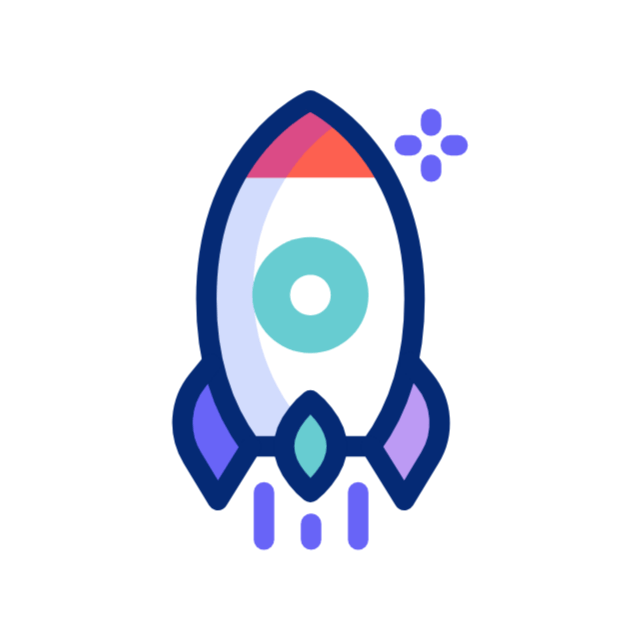Google Ads, formerly known as Google AdWords, is one of the most powerful advertising platforms available today. It allows businesses to reach potential customers right when they’re searching for products or services. However, leveraging Google Ads effectively requires a deep understanding of its features, strategies, and best practices. In this comprehensive guide, we’ll explore the key components of Google Ads, providing you with the knowledge you need to create successful campaigns.
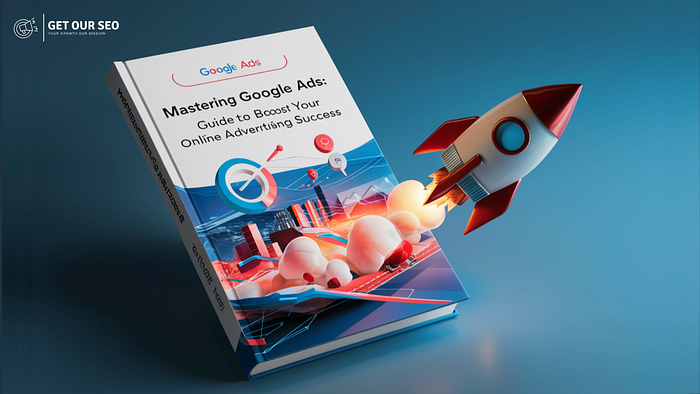
Mastering Google Ads: Guide to Boost Your Online Advertising Success
1. Understanding Google Ads
Google Ads operates on a pay-per-click (PPC) model, where advertisers bid on keywords, and pay for each click on their ads. The primary components of Google Ads include:
- Search Network: Ads appear on Google search results pages.
- Display Network: Ads are shown on websites that partner with Google.
- Shopping Ads: Product listings shown in Google Shopping.
- Video Ads: Ads displayed on YouTube and other video platforms.
- App Campaigns: Promote apps across Google’s network.
2. Keyword Research
Keyword research is the foundation of a successful Google Ads campaign. It involves identifying the terms potential customers use when searching for your products or services. Tools like Google Keyword Planner can help you find relevant keywords, providing insights into search volume, competition, and estimated cost per click.
Tips for Effective Keyword Research:
- Use Long-Tail Keywords: These are more specific and often less competitive.
- Analyze Competitors: Look at the keywords your competitors are targeting.
- Consider User Intent: Understand whether the user is looking to buy, learn, or compare.
3. Creating Compelling Ads
Your ad copy is crucial in attracting clicks and conversions. It should be relevant, engaging, and include a strong call-to-action (CTA). Each ad consists of:
- Headline: Captures attention and includes the main keyword.
- Description: Provides additional information and reinforces the CTA.
- Display URL: Shows the URL that users will see.
Best Practices for Ad Copy:
- Highlight Unique Selling Points: What makes your product or service stand out?
- Include Keywords: This helps in relevancy and quality score.
- Use Ad Extensions: These provide additional information and links, enhancing your ad’s visibility.
4. Quality Score and Ad Rank
Google uses a metric called Quality Score to evaluate the relevance and quality of your ads and keywords. It directly influences your Ad Rank, which determines your ad position and cost per click.
Factors Affecting Quality Score:
- Click-Through Rate (CTR): Higher CTR indicates relevance.
- Ad Relevance: How closely your ad matches the keyword.
- Landing Page Experience: The relevance and quality of the landing page users are directed to.
Improving your Quality Score can lead to higher ad positions and lower costs.
5. Bid Strategies
Google Ads offers several bidding strategies, depending on your campaign goals:
- Manual CPC: You set the maximum cost you’re willing to pay for a click.
- Enhanced CPC: Adjusts your manual bids to increase conversions.
- Target CPA: Focuses on getting conversions at your target cost per acquisition.
- Target ROAS: Aims for a specific return on ad spend.
- Maximize Clicks: Automatically sets bids to get the most clicks within your budget.
- Maximize Conversions: Uses machine learning to get the most conversions within your budget.
Choosing the right bidding strategy is crucial for maximizing your ad spend efficiency.
6. Remarketing
Remarketing allows you to target users who have previously visited your website but did not convert. This is an effective way to re-engage potential customers and drive conversions.
Remarketing Strategies:
- Standard Remarketing: Show ads to past visitors as they browse websites and apps.
- Dynamic Remarketing: Customize ads based on the specific products or services they viewed.
- Remarketing Lists for Search Ads (RLSA): Adjust your search ads and bids for previous visitors.
7. Tracking and Optimization
Continuous monitoring and optimization are essential for a successful Google Ads campaign. Use Google Analytics and conversion tracking to measure performance.
Key Metrics to Track:
- CTR: Indicates how often people click on your ad after seeing it.
- Conversion Rate: The percentage of clicks that result in a conversion.
- Cost per Conversion: The amount you spend to acquire a conversion.
- ROI: The return on investment for your ad spend.
Regularly analyze these metrics to identify areas for improvement and adjust your campaigns accordingly.
Conclusion
Google Ads is a dynamic and powerful platform that can drive significant traffic and conversions when used effectively. By understanding the core components, conducting thorough keyword research, crafting compelling ads, and continuously optimizing your campaigns, you can harness the full potential of Google Ads. Remember, success in Google Ads comes from continuous learning, experimentation, and adaptation to changing market conditions.
Start leveraging Google Ads today and take your digital marketing efforts to the next level!
FAQ Section:
1. How Much Does It Cost to Advertise on Google Ads?
The cost of advertising on Google Ads varies widely based on several factors, including your industry, competition, and the keywords you target. Google Ads operates on a pay-per-click (PPC) model, where you pay each time someone clicks on your ad. You can control your budget by setting a daily or monthly cap and adjusting your bids for keywords.
2. How Do I Choose the Right Keywords for My Google Ads Campaign?
Choosing the right keywords involves understanding your target audience and their search behavior. Use tools like Google Keyword Planner to identify relevant keywords with good search volume and manageable competition. Focus on a mix of broad and long-tail keywords to capture a range of search intents. Additionally, consider user intent and prioritize keywords that align with your business goals.
3. What Is Quality Score, and How Does It Affect My Ads?
Quality Score is a metric that Google uses to evaluate the relevance and quality of your ads and keywords. It is determined by factors such as your ad’s click-through rate (CTR), ad relevance, and landing page experience. A higher Quality Score can lead to better ad positions and lower costs per click. Improving your Quality Score involves creating relevant ads, optimizing your landing pages, and enhancing user experience.
4. How Can I Track the Performance of My Google Ads Campaigns?
Tracking the performance of your Google Ads campaigns is crucial for optimization. Use Google Analytics and Google Ads conversion tracking to measure key metrics such as click-through rate (CTR), conversion rate, cost per conversion, and return on investment (ROI). These tools provide insights into how users interact with your ads and help you make data-driven decisions to improve your campaigns.
5. What Are Ad Extensions, and How Can They Benefit My Campaigns?
Ad extensions are additional pieces of information that expand your ads and provide more value to potential customers. They can include links to specific pages on your website, your business location, phone number, and more. Ad extensions can improve your ad’s visibility, increase click-through rates, and provide users with more relevant information. Common types of ad extensions include site link extensions, call extensions, location extensions, and callout extensions.